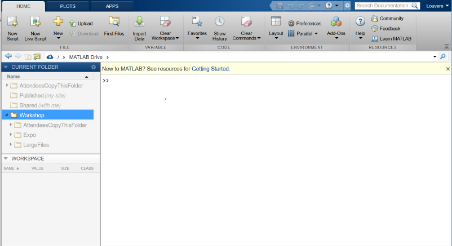Practical Applications of Deep Learning
Hands-on MATLAB Workshop
Instructor: Reece Teramoto (MathWorks)
Deep learning achieves human-like accuracy for many tasks considered algorithmically unsolvable with traditional machine learning. It is frequently used to develop applications such as face recognition, automated driving, and image classification.
In this hands-on workshop, you will write code and use MATLAB to:
- Learn the fundamentals of deep learning and understand terms like “layers”, “networks”, and “loss”
- Build a deep network that can classify your own handwritten digits
- Access and explore various pretrained models
- Use transfer learning to build a network that classifies different types of food
- Learn how LSTM Networks can be used for time-series forecasting
- Train deep learning networks on GPUs in the cloud
- Learn how to use code generation technology to accelerate inference performance
- Learn how to improve the accuracy of deep networks
Target audience: general
Duration: 3 hours
Level: beginner
Prerequisites: Taking the self-paced MATLAB Onramp course (2 hours) is recommended. The course can be accessed for free.
Laptop software: All attendees will need to bring laptops with wireless access. For the hands-on, we will be using MATLAB Online hosted on MathWorks site. The steps below will help you to get access to the workshop environment. Also, please download the course ZIP file with slides and exercises.
Step 1: Go to MATLAB Online workshop environment. You will see a screen similar to this:
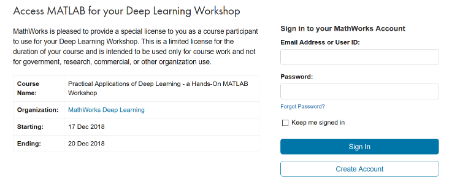
Step 2: When prompted, please enter your credentials for your MathWorks account. If you don’t have a MathWorks account yet, you can create one before or during the class.
- Creating a MathWorks account now will save you time during the hands-on session.
- You will need to access your email to create an account.
- You may need to select the Access MATLAB Online button (see the screen capture below) in order to continue with the login process.
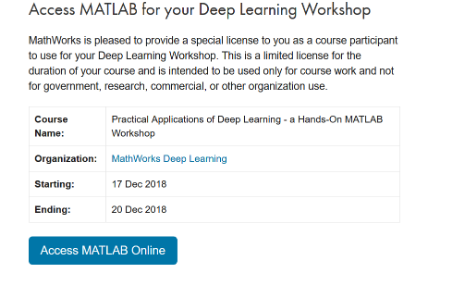
Step 3: Once you successfully log in with your credentials, you will get access to the MATLAB Online environment, and the page in your browser should look like this:
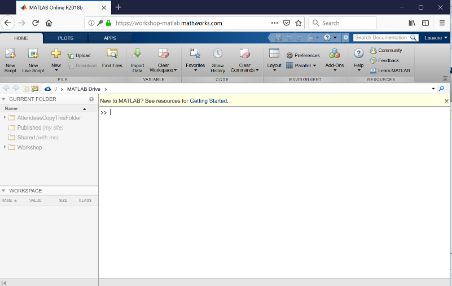
Step 4: Are you able to see a folder named Workshop in the Current Folder window? Below is a screen capture of the Workshop folder which should contain three subfolders: